Desktop Alert
Desktop Alert is a RapidReach option that delivers alerts directly to computers in your organisation. You can quickly reach all or selected groups of computers or recipients. The alert message is presented on screen and if a response is required, the recipient can respond by a simple mouse click.
How does Desktop Alert work?
Desktop alerts are delivered through a Desktop Alerting client. The client software is automatically installed on selected computers. Any upgrade of the client is done automatically. The recipient is not required to install or upgrade the client software.
When the Desktop Alert app receives an alert, the message will appear over whatever is currently on the computer screen. The alert can be delivered silently or with an accompanying alert sound. If required, the message can also be read aloud through the device’s speakers.
To respond is simple, just the click of a mouse. The recipient may also be given the opportunity to view historical messages.
To ensure that the alert is noticed, audio beeps can be played (adjustable duration and volume) and the message can also be read through the computer’s speakers. The alert can also be delivered silently, if required.
Desktop Alerts is easy to rollout and upgrade, simple and effective to use.

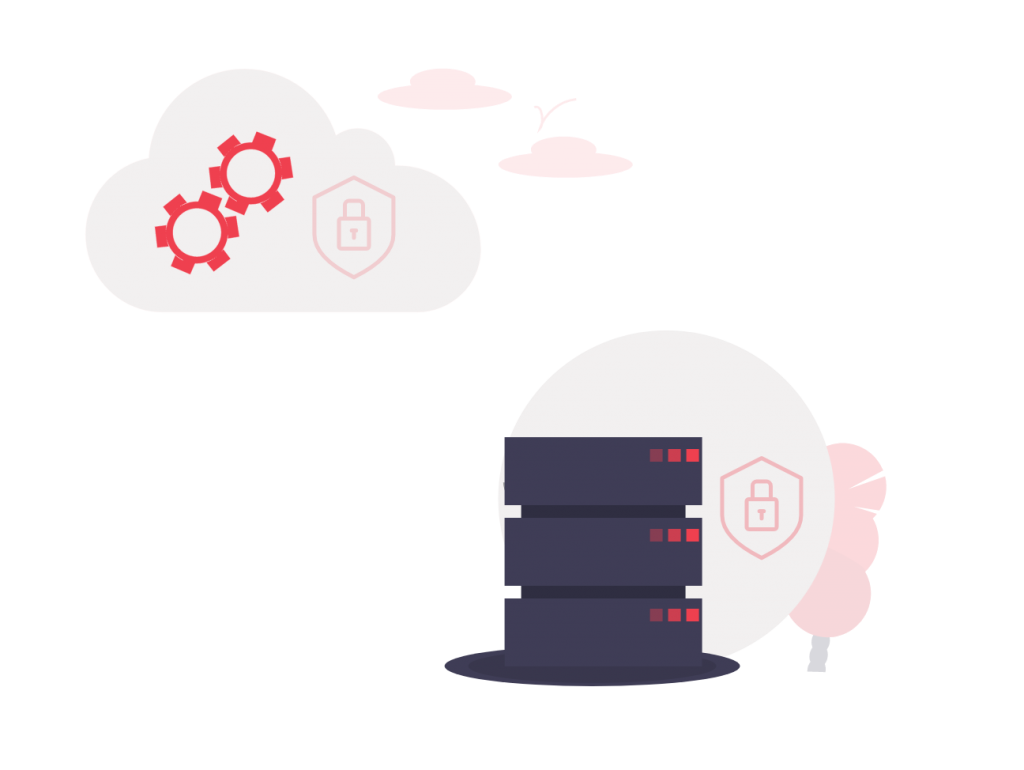
SaaS or On-Premise?
Desktop Alert could be used in a SaaS solution or in an On-Premise solution. With the On-Premise solution you keep all your information inside your firewall.
RapidReach SaaS (cloud-hosted) is available 24/7 from anywhere in the world – at work, on the road, at home. In the event of fires, production interruptions or network breakdowns, emergency response teams and experts can be quickly mobilised. You don’t have to spend valuable time manually working through call lists.
If you would like to host your data locally our RapidReach On-Premises system will meet your requirement. In this instance, your system and data are installed locally behind your firewall. If you select an on-premise system, it operates autonomously without any dependency on the cloud or internet resources. To read more about RapidReach On-Premise click here>>
Quick
Desktop Alert can inform thousands of individuals or computers in just a few seconds. With our Desk Alerts software, you can simultaneously inform up to 50,000 recipients. When a large number of computers are to be connected, network traffic through the organisation’s firewall can be minimised using a concentrator.
Secure
All data is transmitted in an encrypted and secure way using TLS. Desktop Alerts are very useful in high security buildings where the use of mobile devices is prohibited, and in buildings with poor mobile reception..
Easy to use
The user doesn''t need to register the Desktop Alert app. Updates can be applied automatically.
An activiation message displays on the screen with or without sound.
The recipient can easily respond to the message by selecting an appropriate response.
Desktop Alert FAQ
- In buildings that suffer from poor mobile reception.
- Contact centres – where the use of mobile devices is prohibited.
- Meeting spaces – activate in meeting rooms, lecture halls, class rooms on interactive whiteboards
- Emergency communications – terrorist incident, transport / weather related issues
- Systems outages – notify specific teams / personnel in times of outages
- Warnings – security breaches, scam emails / sms
